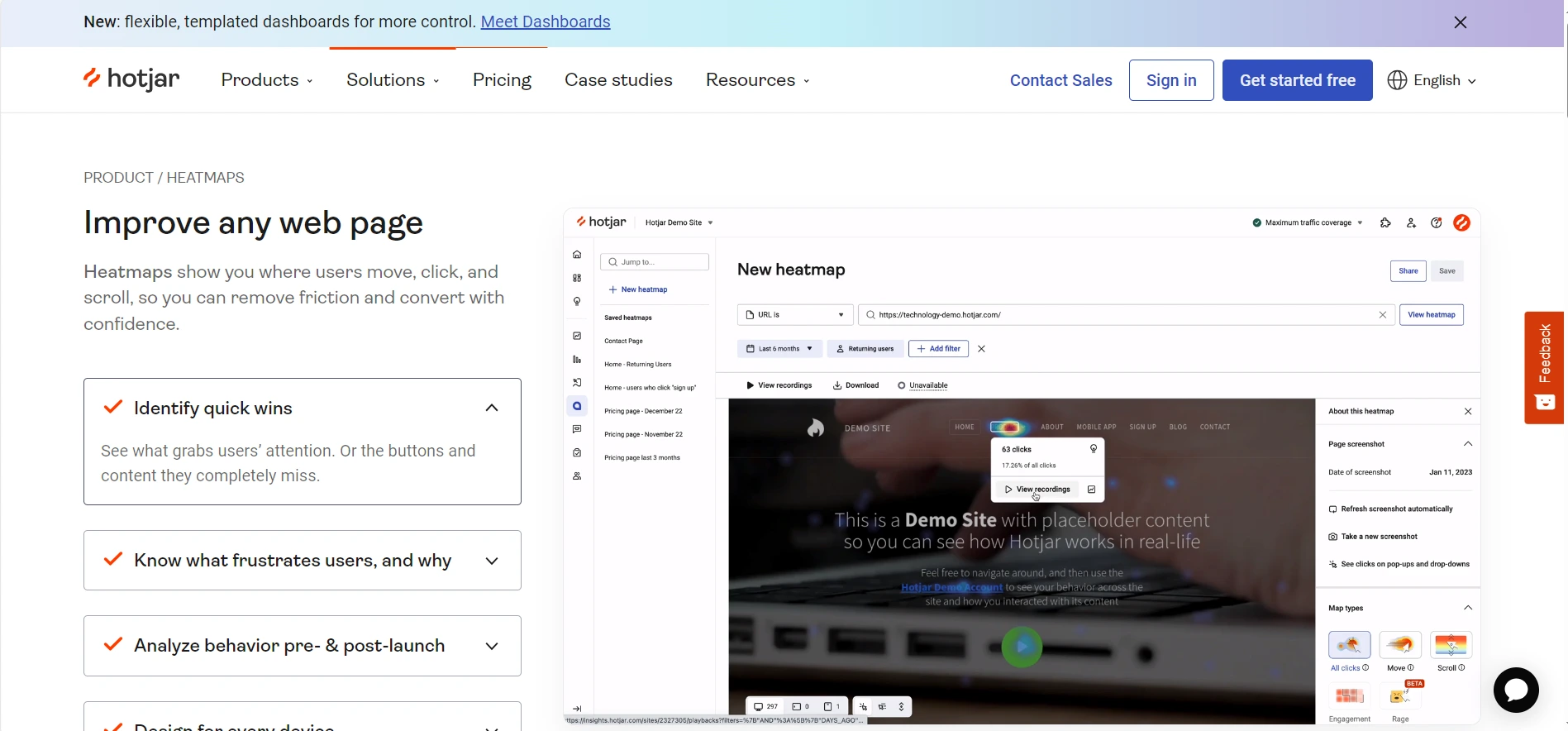Top 5 Website Heatmap Tools to Explore in 2024
If you’re here, you probably already know that website heatmaps can provide game-changing insights for improving your website’s effectiveness. However, knowing is only the first step. Finding the perfect website heatmap tool for your business is the next. Thankfully, you have come to the right place.
We understand that the sheer number of options on the market today can quickly make picking a website heatmap tool overwhelming. But we can help you reduce the noise.
After extensive research, we’ve compiled a list of some of the best website heatmap tools today. In this blog, you’ll discover our top recommendations and why we picked them. This includes information on their features, pricing, pros & cons, and every other relevant detail that can help you make the best decision for your business.
Website Heatmap Tools: Our Top 5 Recommendations
We considered factors such as data accuracy, ease of use, scalability, capability, and compatibility while creating this guide. Therefore, regardless of the options you eventually choose, you can be sure you are in good hands.
That said, here are some of the best website heatmap tools to consider today:
1. Hotjar

First on our list is Hotjar, and for good reason. This website heatmap tool is easily one of the best out there with extensive insights into the behavior of your website visitors. With Hotjar, you can easily access actionable data from various types of heatmaps, including scroll maps and click maps, without stress.
Hotjar’s heatmap tool also allows you to record your visitor’s activity, giving you insight into how they interact with your website and what happens when they do. You can even track multiple web pages at once for a more comprehensive analysis.
In addition, Hotjar supports cross-team collaborations by allowing users to enable cross-device viewing of all heatmaps. You can also easily share its insights and analysis with the rest of your team members.
Key features
- Session recordings
- Active feedback collection tools
- conversion funnels
- Extensive third-party integration
Pricing
Offers users a free basic plan with analytics for up to 35 visitor sessions daily and a 15-day trial period for its paid plans.
- Plus – $32 per month (up to 100 sessions)
- Business – $80 per month (up to 500 sessions)
- Scale – $171 per month (up to 500 sessions)
Pros
- Has a suite of several features
- Excellent analytical data
- Seamless user onboarding
Cons
- May affect your website’s performance
- Payment plans can be confusing
2. Mouseflow

Another website heatmap tool to consider if you want actionable user behavior analytics is Mouseflow. This software allows users to track their website visitor sessions and build up to six types of heatmaps to visualize their visitor behavior. In addition, you can also build a funnel for monitoring visitor drop-offs and organize a feedback campaign to learn more about your visitors.
Here’s where it gets really interesting as Mouseflow also has a feature that lets you detect and track the geographical location of your most active website users. This can come in handy for optimizing your PPC campaigns. It also provides valuable metrics for your funnel analysis.
With Mouseflow’s geo heatmap, you can easily determine where the bulk of your users are and concentrate your marketing options in those regions.
In addition, you can customize this tool to assess how effective your dynamic content is; sliders, forms, menus, etc. This way, you can detect friction areas that are challenging for your visitors to interact with and improve upon them.
Key features
- Session replay
- Conversion Funnels
- Multiple heatmap options
- Friction score
Pricing
Users can use a free plan with up to 500 visitor recordings per month. However, there are also paid versions starting from $39 per month.
- Starter – $39 per month (up to 5,000 recordings)
- Growth – $129 per month (up to 15,000 recordings)
- Business – $259 per month (up to 50,000 recordings)
- Pro – $499 per month (up to 150,000 recordings)
Pros
- User-friendly and easy to set up
- Excellent customer support
- Impressive heatmap functionality
Cons
- May be a bit expensive
- Specific session replay videos may be challenging to identify as all videos are saved in the same folder
3. Glassbox

If you want to combine the power of AI with comprehensive heatmap analytics, then Glassbox is a good place to look.
Glassbox is a user experience analytics platform that can quickly help you analyze visitor behavior on your website and highlight weak spots in your funnel. By providing qualitative and quantitative heatmap data on your customer journey from scrolls and mouse tracks to clicks and exits’ Glassbox allows you to identify your audience’s struggles easily.
But even more, this tool also offers users AI-generated recommendations on how to improve these problem areas and boost your customer experience.
With Glassbox’s website heatmap tool, you can also perform A/B testing and generate analysis on how each version affects your revenue. This feature allows you to compare the data from various test variations or visitor segments side by side, making improvement opportunities easier to identify.
Key features
- Multiple heatmap options
- Audience segmentation
- A/B Testing
- Third-party integration
Pricing
Glassbox pricing is only available upon request and is subject to your specific needs or business goals.
Pros
- Seamless user experience
- Insightful AI-powered recommendations
- Excellent audience tracking and analysis
Cons
- Setting up A/B testing may be challenging for beginners
- Pricing is not available upfront
4. Microsoft Clarity

We’re willing to bet that Microsoft needs no introduction to you. But do you know that they also have one of the best website heatmap tools on the market today?
Microsoft Clarity is another website heatmap tool that provides users with excellent analytics and insight into their visitor behavior. With this tool, you can generate instant heatmaps that showcase visitor activity on your website in an easy-to-understand format. From scrolls to clicks, Microsoft Clarity offers you an array of heatmap features to show exactly how users interact with your website.
The best part? The software is free for all users!
However, this is not to say that you’re getting subpar heatmaps or inaccurate analytics. Microsoft Clarity provides you with powerful user analytics, including interesting add-ons such as session recordings. So, if you’re on a budget but still want to leverage the power of website heatmaps, consider trying this software.
Key features
- Multiple heatmap options
- Session recordings
- Google Analytics
- Third-party integrations
Pricing
Microsoft Clarity is free for all users.
Pros
- Free to use
- Easy to set up
- Offers mobile-friendly options
Cons
- Real-time insights may be delayed due to limited historical data
5. Fullstory

For our final recommendation, we’d be wrapping it up with Fullstory.
Fullstory is a website heatmap tool that provides you with comprehensive user behavior analytics by combining real-time insights with in-depth session details. However, where this software shines is helping you identify friction points that can negatively impact your visitor experience.
By leveraging Fullstory’s dynamic heatmaps that track everything from scrolls to clicks, you can discover the pain points in the journey of your users. The tool keeps an accurate and detailed record of metrics such as error clicks, rage clicks, and dead clicks to give you a better perspective on faulty designs or errors in your code.
Based on the insights from this website heatmap tool, optimizing your web pages for improved user experience becomes a more straightforward task.
Key features
- Frustration signals
- Multiple heatmap options
- Session replays
- User segments and journey mapping
Pricing
Fullstory offers users a free plan with up to 1000 sessions per month and customizable subscription plans based on their specific needs.
Pros
- Frustration signal tracking
- Data aggregation and insight generation
- Easy to use
Cons
- May experience connection problems when replaying the live sessions
- Prices are unavailable on their website
Taking the Next Step
Choosing to invest in a website heatmap tool is an excellent decision. However, the results you achieve can only be as good as the tool you use. Thankfully, the options in this blog are some of the best out there.
But remember, it is always best to align your choices with the needs of your website and business goals, whether it’s understanding visitor engagement, improving conversion rates, or refining your overall design.
So go on to take a heat mapping product spin, explore the various features each tool offers, and let the data guide your decisions. We’d love to hear which website heatmap tool you choose, though!