Power and Personality: Reviewing Ugreen’s Uno Line of GaN Chargers
Ugreen has built a strong reputation for creating reliable GaN chargers that allow users to charge their devices safely and efficiently, and their latest release continues that tradition. The new “Uno” line of chargers offers a fresh design update to their existing range of charging accessories and peripherals. One of the main selling points of the lineup is the addition of a small screen that displays a friendly face during use, reinforcing the idea that Ugreen’s products are not only functional but also designed to be your personal power companion.
Uno 2-in-1 Magnetic Wireless Charging Station
Let’s first take a look at their 2-in-1 Qi2 Foldable Charging Station, which is a 15-watt multi-device charger that, contrary to its name, can charge up to three devices at once. The main part of the station is the adjustable Qi2 wireless MagSafe compatible charging platform with 15W of power output for your phone on top of the charger.

You can tilt this up to 70 degrees which not only allows you to use it as a stand for your phone but also reveals a second magnetic wireless charging spot that can be used to charge smaller Qi-compatible devices like AirPods. The magnetic force of the charging platform felt really strong, so you don’t have to worry about your phone falling off of it easily.
There’s also a USB-C port that’s capable of outputting 5W of power, which isn’t a lot but is enough to charge your smaller devices like wireless earbuds just fine. Ugreen claims that the charging station can provide your iPhone with 28% charge in 20 minutes, but during testing with an iPhone 13 we found that it actually only provides around 20% charge in 20 minutes.
Taking the charging station out of the box, the first thing you’ll notice is how heavy it is, especially considering its relatively small size. While the weight makes it feel sturdy, reliable, and of great quality, it might discourage you from wanting to take it with you for a work or study session away from your workstation. But that’s not necessarily a bad thing, as it makes a great dedicated desk or nightstand charger. Especially given the fact that placing your iPhone on the platform horizontally triggers StandBy mode, which you can use a bedside clock, or just to display important information to glance at during the night or right as you wake up.

Now, on to the more fun feature of the charging station, which is the small display on its front, which changes between two different faces depending on whether it’s on standby or actively charging a device. While the cute faces can be endearing and nice to look at, It was a little disappointing that that was all to it. It would have been a lot better and more functional if it displayed more information like the wattage output, whether your device is fully charged, or maybe how many devices are connected. It’s also worth noting that if you’re charging your phone vertically, the display becomes largely hidden by your phone.
All-in-all the Uno 2-in-1 Charging Station is still a great product, and it seamlessly became part of my day-to-day routine. I found myself using it as a stand during FaceTime calls and I loved using StandBy mode to be able to glance at the time during the night. If you’re someone who needs a truly portable option or faster charging speeds, this may not be the ideal choice for you. But as a standard wireless charging station, it does a great job and adds a little more personality to your device setup. The Ugreen 2-in-1 Qi2 Foldable Charging Station is available now on their website and on Amazon.com and retails for $69.99.
Uno 100W Charger
Another product in Ugreens latest lineup is their 100W 4-port fast charger. Taking it out of the box, it’s clear that this isn’t your typical charger. The cube has a small screen on the front with cute feet that serve as a cover for the charging prongs. It also has the 4 ports at the top that are embedded in a black band which makes it look like the charger is wearing headphones, which is a nice touch. There isn’t actually anywhere to store the little feet when you take it off, so there is a risk of losing it. But Ugreen says that it magnetically attaches to your laptop to prevent this, and I indeed was able to stick it to the top left and right corners of the lid of a MacBook.
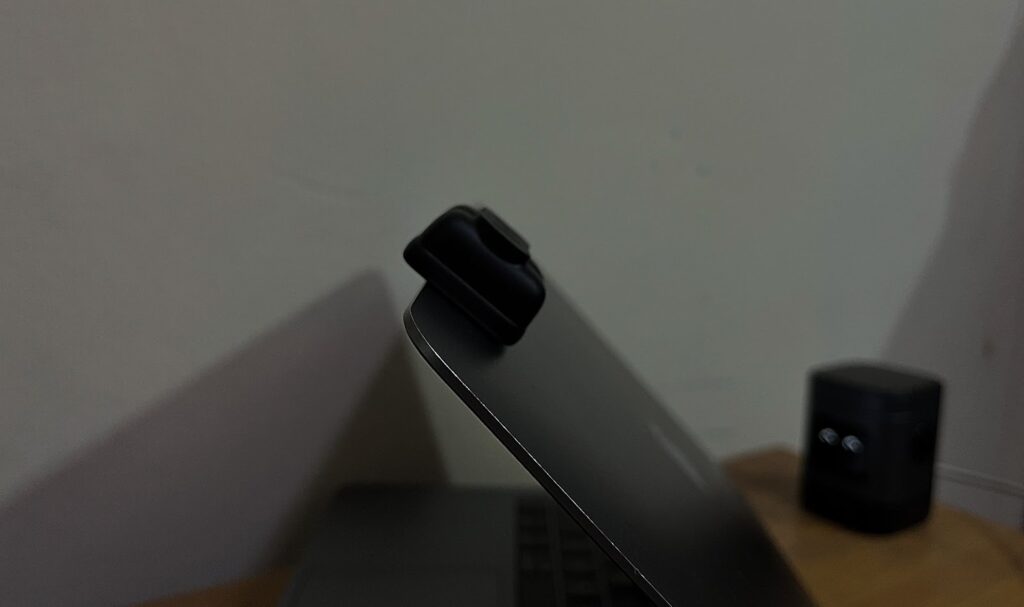
The charger is able to distribute power to up to 4 devices at once and the wattage output of each port varies depending on how many devices you have connected, and which ports are in use. If you have just one device plugged into any of the first two USB-C ports, you’ll be getting 100W of power out of the charger, while if you have all four ports in use it outputs 45W, 30W, 7.5W and 7.5W respectively out of each port.
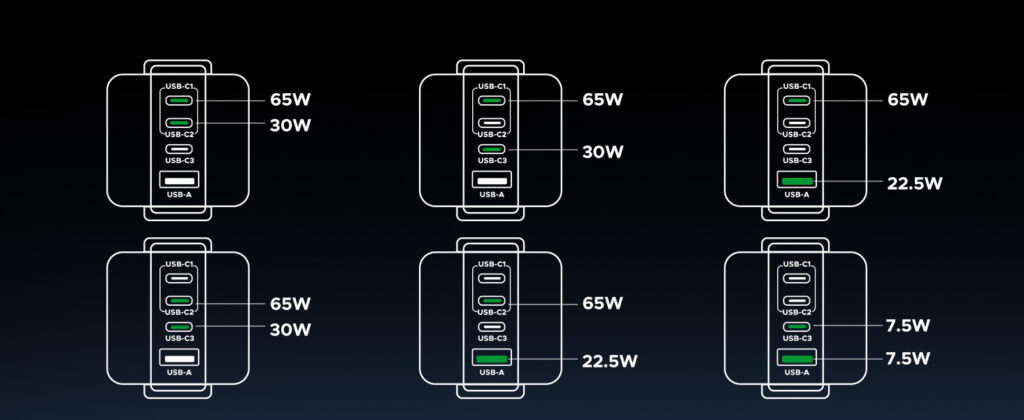
With how much power is coming out of the charger, it’s expected to worry about it overheating or possibly causing a fire. But that’s not much of an issue, as it is equipped with a Thermal Guard system that’ll automatically cut off power to the charger if it does start to overheat.
Just like the wireless charging station, the 100W charger has some weight to it, which isn’t much of a problem for most outlets. That is until you try to plug it into an wall outlet that has gotten a little loose from long-term use, then you might find that it doesn’t quite stay plugged in, and falls out almost immediately. Another thing is that if the prongs on your wall outlet are oriented horizontally then the screen won’t be easily visible, and if you’re using a power strip which is on ground, you’ll pretty much almost never see the screen.
Also like the wireless charger, this has a small TFT screen that displays 5 different faces which represent the current charging status, like when your device is fully charged or when the charger is on standby. The issue with this is that unless you look it up and are able to memorize it, you’re sometimes unsure of exactly what each emoji means, so the display essentially loses its functionality, especially because it doesn’t really display any other information. It would have been great if you were able to see the wattage output of the port in use, especially because it changes depending on your current charging configuration.
For how small the Uno 100W charger is, it’s impressive how much power it delivers. While testing, we were able to get 35 percent of a full charge in 25 minutes on a MacBook Air. It’s a great option if you’re looking for a portable fast charging option, or if you have multiple devices but don’t want to have to deal with multiple charging bricks while you’re at your workstation or on the go. If the main attraction for you is the screen, you might be left a little disappointed, but the functionality of the charger is more than enough to make up for that.
Uno 6-in-1 USB-C Hub
The last product we’ll be reviewing is their USB-C hub, which didn’t quite meet the standard set by the other two products. USB-C hubs grew in popularity when Apple made the decision to include only USB-C ports on MacBooks, and a lot of other companies followed suit. The Uno 6-in-1 Hub comes with two 10gbs per second USB-C 3.2 Gen 2 ports, two 10gbs per second USB-A 3.2 Gen 2 ports, an HDMI port that supports 4K@60Hz displays, and another USB-C 100W power deliver port. As a photographer, It’s a little disappointing that it doesn’t come with any SD card slots.
There are a couple of things that make a good USB-C hub, the first being good build quality, which the Uno 6-in-1 fails to deliver.
The hub feels somewhat flimsy, especially compared to the other two products discussed. Its casing is made entirely of cheap feeling plastic, which is surprising because I own two Ugreen USB-C adapters, both of which are made of aluminum and feel a lot sturdier. It’s interesting that they chose plastic for the casing, considering the fact that it’s intended to be used for charging, fast data transfers, and external displays. These processes tend to generate a lot of heat, making plastic less than ideal as it traps the heat inside of the device.
This aside, the hub performed as expected. There were no unexpected interruptions and the connection remained stable the entire time it was in use. Ugreen claims that the hub is capable of 100W fast charging, but there really wasn’t any way to confirm this as just like the other products, the screen doesn’t provide any information of the sort. You’re only able to see emojis that let you know if you’re using the hub for charging, screen sharing, or both.
Despite its underwhelming build quality, the Uno 6-in-1 USB-C hub manages to perform adequately for most tasks. If you’re looking for a simple, functional hub for occasional use, it could do the job. However, for more demanding users or those who prioritize durability and performance transparency, there are better alternatives available on the market, even from Ugreen itself.

