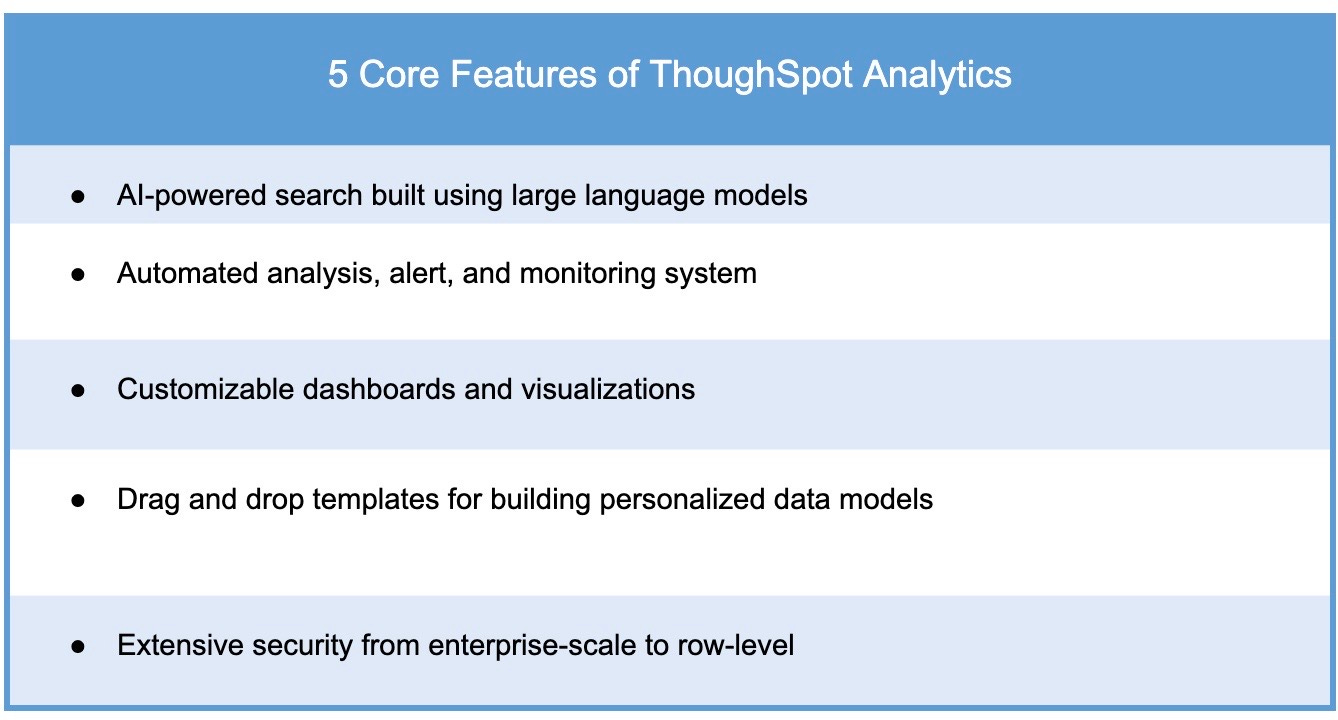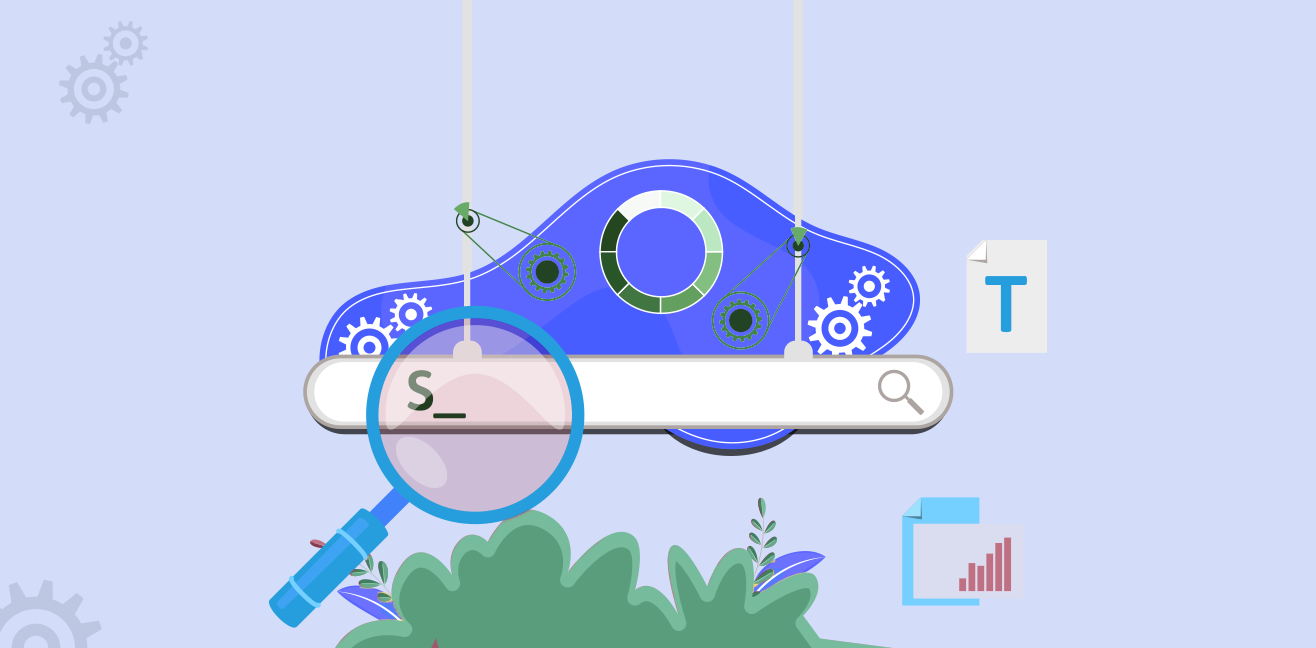Product Deep Dive: ThoughtSpot Analytics
Data is critical for business growth, but what’s more important? Insights. What use is data if you don’t get prompt intelligence when you need it? Imagine you have access to a ton of data that could shape your decisions and transform your business.
However, you have to wait for weeks or months for a team of experts to process the data and build reports or dashboards where you can finally get the insights you need. That’s the reality for many companies today. What if there is a way to cut out all the waits and get business intelligence on the go, even without technical expertise?
ThoughtSpot provides a way, and this article examines how ThoughtSpot uses disruptive AI to boost data analytics. It will also delve into its features, subscription plans, and policies, one piece after the other, to understand whether or not the platform is worth your time or attention.
ThoughtSpot Analytics Overviewᅠ
ThoughtSpot is a technology company that aims to make businesses advance a fact-driven world by making accurate data available to everyone. Starting in 2012, the founders (also former executives at Microsoft, Yahoo, and Google) aimed to build a product that drastically simplified the process of accessing data and delivering the best business intelligence analytics in the fastest and most comfortable way.ᅠ
ThoughtSpot upholds the “Selfless Excellence” culture, which drives the team to build a feature-packed yet easy-to-use platform that delivers excellent customer experience. In the words of Ajeet Singh, ThoughtSpot’s co-founder, they want to create a solution that requires only limited user input to produce maximum output.
Reflecting the company’s customer-centric vision, ThoughtSpot Analytics merges search, artificial intelligence (AI), and natural language processing technologies to produce core insights from data. The service also uses AI to automate data preparation, analysis, discovery, and visualization and to provide personalized recommendations.
With ThoughtSpot, anyone can explore query databases and generate core business intelligence within a few minutes and from anywhere. Each query delivers results in graphs, tables, or charts to questions you asked and with additional insights into other related questions that may help you better understand the data.
-
Established: 2012
-
Founders: Ajeet Singh and Amit Prakash
-
Offices: California, US (headquarters); Vancouver, Canada; London, UK; Frankfurt, Germany; Barangaroo, Australia; Tokyo, Japan; Karnataka, Kerala, Telangana, India.
Expert Opinion
Rating: 4.4/5
ThoughtSpot has a simple and user-friendly interface. The speed and ease of using natural languages to query databases and get insights on the go is commendable. However, you may encounter challenges finding an appropriate keyword for your search queries a few times. Including more keyword synonyms to search terms helps you go way around that challenge.
The visualization and further explanations accompanying the chart are straightforward, empowering business owners and stakeholders to make informed decisions. The AI-powered suggestions also proved helpful in finding more questions we initially didn’t think to ask. Prediction and forecasting features are additions we would have loved to see on the platform, as they will help businesses get better information to prepare for the future.
As I scaled up the metrics and searches, I found the platform’s flexibility helpful. Integrating ThoughtSpot Analytics into other apps was straightforward. I also appreciated the flexibility to arrange and customize charts, liveboards, and various metrics on one screen.
Altogether, ThoughtSpot provides excellent analytics solutions for smaller and larger businesses across various industries.
Notable Features
ThoughSpot Analytics has a comprehensive features catalog, each contributing to improving the user experience on the platform. Below I will highlight some of these features and examine how they help you get a better experience on the platform.
1. Advanced AI-Powered Search
Before companies like ThoughtSpot came to simplify data processing, relating with databases and generating insights typically required expertise in programming languages like SQL and Mongo DB. However, ThoughtSpot Analytics’s AI-powered search system eliminates the need for technical knowledge to create business insights, allowing you to search queries using natural language.
The search system works like a search engine. Once you connect to a database, you can type in any questions you wish to answer and get results in seconds. The search system also provides AI-guided suggestions, helping you modify your answers to uncover deeper insights.
2. System Monitoring
ThoughtSpot’s platform allows business owners and designated employees to monitor the general activities on the platform- the events, usage, alerts, and system logs. The system overview board provides insights into KPIs like the monthly active users, top Pinboards by number of views, and today’s users.
You can monitor your selected KPIs even when you are not monitoring the screen by setting threshold alerts on KPI charts. Once the chart reaches the threshold or records any anomalies, ThoughtSpot sends a signal to you and other designated employees, explaining the key drivers that caused such changes. You also get notifications whenever someone shares a Liveboard with you or requests edit/viewing access to your Liveboard.
3. Auto-Analytics
ThoughtSpot Analytics uses various artificial intelligence technology and models to generate automated insights from your datasets. Once you have queried the database and received your answer, ThoughtSpot automatically conducts correlation analysis on datasets to spot data trends and anomalies while providing detailed explanations and recommendations.
In addition, ThoughtSpot maintains a developer-friendly interface, allowing the opportunity to create reusable data models for more personalized analytics easily. You can build a model for your result sets using your SQL codes, integrate your dbt models, or automatically generate a scriptable model using ThoughtSpot Modelling Language (TML) templates. While creating your models, you can also define synonyms and filter rules to make it easier for users to search with different terms.
4. Extensive Visualizations
ThoughtSpot helps you generate personalized and actionable insights from your dataset and displays these insights in simple charts. There are various chart types to choose from, each with customization options. You can drag and drop your charts, add notes, tabs, and descriptions to include context to your insights, and make them more understandable when you share them with teammates. You can also share them as PDF, CSV, or XLSX files.
Depending on the plan you subscribe to, ThoughtSpot allows you to share your visualizations with your group members and colleagues in other groups. You will also get notifications on Slack and email when key metrics and trends in your charts change. Knowing that visualization plays a significant role in communicating insights, ThoughtSpot provides a presentation mode that makes such communication easier.
5. Security and Scaling
As businesses grow, the need for more efficient data workflows arises. Typically, people use various tools to maintain a smooth and efficient workflow. ThoughtSpot allows you to connect these tools using ThoughtSpot Sync directly. That way, you can quickly assess data or send them to where your teammates are, whether on Slack, Microsoft Teams, or Google Sheets.
With ThoughtSpot, you get advanced security features that protect your data even as you share them across platforms. You can manage how people use your data by setting enterprise-, row-, and object-level restrictions. The audit log also helps you monitor who’s editing your tables or models and what queries they are asking.
Depending on your plan, you can enjoy security benefits like advanced data encryption, multi-factor authentication with SAML and OIDC technologies, URL white labeling, and custom URLs.
ThoughtSpot Analytics Integrations
ThoughtSpot integrates with several other platforms to extend its capabilities and allow users to sync their data on different storage or processing platforms.
The platform’s integration with cloud storage giants Google Cloud Services and Amazon Simple Storage Service ensures you can seamlessly access data and deploy models and apps hosted on these cloud networks. With Snowflake integration, users can also safely and efficiently scale their data needs as the business or demand for insight grows.
Some other popular platforms integrated into the platform to boost its analytics capabilities include Google BigQuery, Microsoft Azure Synapse, Alteryx, Databrickcs, and DBT labs. Recently, the company announced its integration with GPT-3. Such an addition helps the platform improve its natural language search abilities and leverages generative AI technology to produce better visualizations and more accurate results.
Plans and Pricing
ThoughtSpot Analytics uses the subscription pricing system and separates its services into four plans: Team, Essenial, Pro, and Enterprise. Below, we will go over each plan and highlight their cost and the core benefits they provide.
Team Plan
ThoughtSpot’s Team Plan gives you access to the full capability of the platform’s AI-powered search feature. You can send queries in natural language, get AI-guided and personalized suggestions to uncover deeper insights, search on data values alongside column names, and use keywords to simplify your search queries.
Answers to queries are typically visualized in charts. The Team Plan offers flexibility to pin, save, and insert various charts from query answers to create your unique liveboard. You can leverage the presentation mode to fully interact with the Liveboard during presentations, share your Liveboard and query responses to users within your group, or download to PDF, CSV, and XLSX.ᅠ
Features
-
Maximum of five users per account
-
Up to five million data rows are searchable
-
Up to one million search suggestions
-
Supports ThoughtSpot community and in-app supports
-
Connect live queries to various Cloud Data platforms
Pricing
The Team plan costs $95/month
Essential Plan
The Essential plan inherits the comprehensive search and visualization suite from the Team plan, alongside the support limits and security infrastructure, but shows a slight difference. Unlike the previous plan, the Essential plan allows you to share liveboards and answers with other groups. It also offers row-level security, a feature enabling you to control who can access specific or all rows in your dataset.
On top of that, the Essential plan gives subscribers access to the full auto-analysis feature. Subscribing to this plan qualifies you to get automated insights when needed, spot anomalies in your visualizations, automatically analyze trends and perform correlation analysis. For each chart generated, you can get a more detailed explanation in natural language and provide feedback to express the relevance of the insight (using the thumbs-up/down button).
Features
-
Maximum of 20 users per account
-
Up to 25 million data rows are searchable
-
Up to one million search suggestions
-
Maximum of 25 permission groups
-
Extra explanations accompany charts
Pricing
ThoughtSpot Analytic’s Enterprise plan costs $1,250/month
Pro Plan
Again, this is an extension of the services in the previous plan, showing improvements in the security and support features. The Pro Plan provides 24/7 support to users and offers additional support channels- email and telephone. Subscribers also get access to the support portal and enjoy between eight to 48 hours of response time, depending on the gravity of the challenge.
ThoughtSpot frequently monitors Pro Plan subscribers’ systems and sends periodic reports, which will highlight whenever there are any possible errors. The plan also allows the SAML, OAuth, and OIDC multi-factor authentification technology to ensure the business’ data security further.
Features
-
Permits an unlimited number of users
-
Up to 25 million data rows are searchable
-
Up to 10 million search suggestions
-
Provides 24/7 customer service
-
Supports custom URLs
Pricing
The Pro plan costs $2,500/month
Enterprise Plan
The Enterprise plan offers the most advanced features available on ThoughtSpot Analytics. As a subscriber, you get premium benefits like having private links between the ThoughtSpot and their cloud data warehouses and advanced data encryption for files, folders, and databases.
Like the Pro Plan, this package offers 24/7 customer support and provides email and telephone support. However, Enterprise plan subscribers enjoy a much faster response time, between one to four hours. The plan allows unlimited users, permission groups, and organizations to share an account.
Features
-
AI-powered video analytics
-
Unlimited users per account
-
10 GB cloud storage capacity per bridge
-
Quarterly system health checks
-
Customized online training
Pricing
Businesses subscribing to this plan must contact the sales representative for a custom price based on the services required to fit their needs.
Price and Key Features Comparisons Table
Terms and Policies
ThoughtSpot’s terms of use document govern users’ access to and use of the website, including any content and services offered on or through the website. By using the site, you assent to abide by these terms and the privacy policy. According to the terms of use document, only those 18 or older can use the website.
ThoughtSpot prohibits every user from posting defamatory, hateful, or threatening content, content invasive of privacy, or breaches intellectual property agreements. The company reserves the right to terminate your access to and remove your content from the website, disclose your identity to law enforcement agencies, and take legal action against you if you breach any of the rules stated in the contract.
Customer Support
ThoughtSpot offers 24/7 customer support services, but they are only available to Pro and Enterprise plan subscribers.
Those subscribed to other plans can leverage the ThoughtSpot community forum to get help from other subscribers and customer service representatives. Alternatively, subscribers can use the in-app chat feature available on the app and web interfaces to communicate with a customer service representative. These channels do not offer a guaranteed response time.
Considering the limited channels available to get live help, we recommend contacting you through social media. You can lay your complaint on social media and tag the company to get their attention. You can find ThoughtSpot on the following social media platforms:
-
Facebook: ThoughtSpot
-
X (formerly Twitter): @thoughtspot
-
LinkedIn: ThoughtSpot
You can also leverage self-help help resources available on the website. The ThoughtSpot documentation page provides detailed text and video guides on using various features and overcoming multiple challenges. Leveraging ThoughtSpot’s learning platform (ThoughtSpot U) is another option to learn more about the product and obtain certification to showcase your expertise with the platform.
Wrapping Up
In the words of Geoffrey Moore (organizational theorist and author), “Without data analytics, companies are blind and deaf, wandering out onto the web like deer on a freeway.” As much as having access to data is essential, the main goal is to turn those data into insights that can shape decision-making. If you wish to learn more about ThoughtSpot Analytics, register for the free trial or request a demo to have a first-hand product experience.